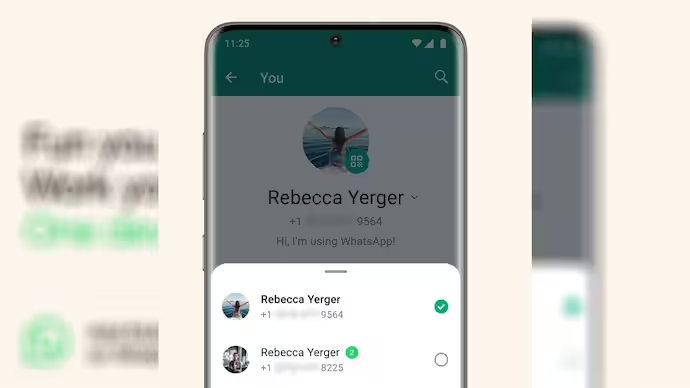Finally! this post guides you on How to Set Up Multiple WhatsApp Accounts for iPhones. The new whatsApp update for iPhone users is finally here. Previously, whatsapp had introduced a new feature which enabled users to be able to use two different accounts within the application but only android users had access to this feature.
However, this new whatsapp update will bring iOS users on par with the Android users, who have been enjoying this feature since 2023.
In order to be able to use multiple whatsapp accounts on the same phone, iPhone users had to rely majorly on workarounds, such as using WhatsApp Business or third-party apps, to manage their multiple accounts. However, these solutions were not ideal and often caused more problems than they solved. So when WhatsApp released the multi-account feature for Android users, iPhone users were left mourning.
The feature as reported by WABetaInfo, will now allow iPhone users to manage multiple WhatsApp accounts on a single device. This means users can easily switch between different numbers within the WhatsApp application, making it more convenient for those who need to manage multiple accounts.
According to WABetaInfo, this update is still in the testing phase for beta users. However, it’s expected to be released to all iPhone users soon. WhatsApp has been rolling out updates to its beta testers, and this feature is likely to be part of a future update.
New WhatsApp Updates for iPhone Users: Top Features Revealed
This multi-account feature will allow users to do the following:
- Add multiple accounts to the WhatsApp application on their iPhone.
- Each account will have its own unique settings, notifications, and chat history.
- Users will be able to switch between accounts easily, without having to log out and log back in.
Facebook and Instagram, also owned by Meta, has allowed users to switch between multiple accounts within the same app for some years now. This addition to WhatsApp brings more feature parity across the platforms, making it easier for users to manage multiple accounts across different apps.
While there’s no official release date for multi-account support on WhatsApp, its appearance in beta suggests that it won’t be long before it’s available to the public. In the meantime, WhatsApp has been rolling out other updates, including the ability to add WhatsApp to Accounts Center, which allows users to manage their settings and share status updates across Instagram, Facebook, and WhatsApp.
How can Businesses Benefit from this Feature?
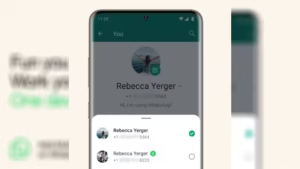
WhatsApp’s multi-account feature allows users to manage two WhatsApp accounts on a single device. This feature is especially useful for businesses that need to separate personal and work communications. Here are some benefits that businesses can stand to gain while using this feature:
Stay Organized: With this new update, you can easily keep your personal and work conversations separate, making it easier to focus on what’s important.
Switch with Ease: You can easily jump between accounts with just one tap, making it seamless to move between work and personal conversations.
Keep Things Private: Use different profiles for each account to keep your personal and work conversations private and separate.
Connect with More People: Easily connect with more contacts and groups, helping you grow your network and communicate more effectively.
Work-Life Balance: Separate your personal and work life by using two accounts, helping you stay focused and avoid mixing personal and work conversations.
Save Time: No more switching between devices or constantly logging in and out of accounts – use two accounts on one device and save time.
How to Set Up Multiple WhatsApp Accounts for iPhones
- Update Your WhatsApp Application: Ensure you’re running the latest version of WhatsApp.
- Add a Second Account: Go to Settings, click on the arrow next to your name, and select “Add account.”
- Verify Your Second Account: Enter the six-digit verification code sent to your second phone number.
Using WhatsApp Business for Dual Accounts
WhatsApp offers a business version of its app, allowing you to manage two separate accounts – one for personal and one for professional use. It is a free app designed specifically for small business owners. Available for Android and iPhone, it offers a range of tools to simplify customer interactions.
Setting Up Dual WhatsApp on Android and iOS
- Download WhatsApp Business: Visit the Google Play Store (Android) or Apple App Store (iOS) and search for WhatsApp Business.
- Install the App: Click the download link to install the app from your respective app store.
- Set Up WhatsApp Business: Open the app and start the setup process by entering your mobile number (either a new one or the one you want to use as your secondary account).
- Verify Your Number: Enter the OTP sent to your mobile number for verification.
- Restore Backup (Optional): Choose to restore a backup if you have one, or skip this step.
- Create Your Profile: Enter a business or personal name, and add a profile picture for your WhatsApp account.
- Start Using Your Secondary Account: Complete the setup process and begin using your secondary number on your primary phone.
Key Features of a Whatsapp Business Account
- Business Profile: With Whatsapp business, you can showcase essential business information, such as address, email, and website.
- You can showcase pictures of your products and services using Whatsapp business application which is a distinct feature which distinguishes it from the personal Whatsapp.
- You can make use of labels: Organize chats and messages for easy access.
- Messaging Tools: Respond quickly to customer inquiries.
Tips for Managing Multiple WhatsApp Accounts on a Single App
Switch Accounts Easily: Move between your work and personal accounts with just a few taps. This feature is especially useful when you need to respond to urgent work messages during non-work hours. Whether you’re a business owner, freelancer, or simply someone looking to maintain a healthy work-life balance, managing multiple WhatsApp accounts can be a great idea.
Keep Notifications Separate: Control which notifications you get for each account, so you can focus on what’s important. You can customize notification tones, vibration patterns, and even notification pop-ups for each account.
Set Up Multiple Accounts: If you’re using an iOS device, wiith this new whatsApp update for iPhone users, you would be able to add a new account by going to your WhatsApp settings and clicking “Add account”. Make sure you have a separate phone number or SIM card for each account. But until this feature is officially released, it is available for only android users.
Stay Safe and Private: Only use the official WhatsApp app to keep your messages secure and private. Avoid downloading fake or imitation WhatsApp apps, as they may compromise your account security.
Customize Your Settings: Adjust your privacy and notification settings for each account to suit your needs. You can control who can see your online status, profile picture, and personal information for each account.
Use Separate Profile Pictures and Names: Differentiate between accounts with unique profile pictures and names. This helps you quickly identify which account you’re using and avoid mixing up personal and work conversations.
Prioritize Your Conversations: Use the “Starred Messages” feature to prioritize important conversations in each account. This helps you keep track of critical messages and respond to them promptly.
Manage Your Storage: Keep an eye on your storage usage for each account. Regularly clean up your chat history, media files, and documents to free up storage space and keep your accounts organized.
Use WhatsApp’s Built-in Features: Take advantage of WhatsApp’s built-in features, such as polls, quizzes, and file sharing, to enhance your communication experience.
Stay Organized: Regularly review and update your account settings, notification preferences, and chat history to ensure you’re making the most of your multiple WhatsApp accounts.
Also read: Apple Employs new AI team to fix Siri and Apple Intelligence
6 Essential WhatsApp Privacy and Security Settings
Control Who Sees Your Profile Picture: Limit who can view your profile picture by changing the “Who can see my profile” setting to “My Contacts” or “Nobody”.
Manage Your Last Seen: Protect yourself from potential fraudsters by setting “Who can see my last seen” to “My Contacts” or “Nobody”.
Secure Your Status Privacy: Decide who can view your status updates by selecting “My Contacts”, “My Contacts Except”, or “Only Share With” in the Status Privacy settings.
Protect Yourself from Random Group Adds: Choose who can add you to WhatsApp groups by setting the “Groups” setting to “My Contacts” or “Nobody”.
Turn On Security Notifications: Enable “Show security notifications” to receive alerts when a contact’s security code changes.
Hide Your Profile Status and Enable Two-Step Verification: Limit who can see your “About” status and add an extra layer of security by enabling two-step verification with a secret PIN.
Read also: Mark Zuckerberg needs you to know he has a Big AI Data Center, too
A Step-by-Step Guide on Enabling Two-step Verification on WhatsApp
- Open WhatsApp: Launch the WhatsApp app on your device.
- Go to Settings: Tap on the three dots (⋯) on the top right corner for Android or “Settings” on the bottom right for iOS.
- Select “Account” from the menu.
- Two-step Verification: Tap on “Two-step Verification”.
- Tap “Enable” to activate two-step verification.
- Create a PIN: Enter a 6-digit PIN and confirm it.
- Add an Email Address (Optional): Provide an email address to recover your account if you forget your PIN.
What to Expect:
- When you enable two-step verification, you’ll be asked to enter your PIN when you register your phone number with WhatsApp again.
- You would be prompted to enter your pin from time to time so that you won’t forget your PIN quickly.
- But if you forget your PIN, you can use the email address you provided to recover your account.
Additional Tips
- Make sure to choose a strong and unique PIN to ensure maximum security.
- Keep your email address up to date to avoid any issues with account recovery.
You may have missed: Nigerian Unicorn Moniepoint Bags $10Million Visa Investment
Conclusion
WhatsApp’s multi-account feature is not only a powerful tool for individuals but also for businesses as it allows you to manage multiple accounts from a single device. This allows for a separate profile for both personal and business matters which makes it ideal for the everyday business man.